Introduction
The Best 5 Infrastructure as Code Tools For Automation. Are you tired of manually configuring your infrastructure and looking for a more efficient way to manage it? Well, look no further! Infrastructure as Code (IaC) tools can automate the tedious and time-consuming tasks of provisioning, managing, and scaling your infrastructure.
In this article, we explore the top 5 IaC tools that can help you achieve automation nirvana. From Terraform to Ansible, get ready to optimize your workflow and say goodbye to manual configuration once and for all!

AWS CloudFormation
AWS CloudFormation is a powerful tool that allows you to provision and manage AWS resources in a declarative manner. With CloudFormation, you can define templates that specify the resources that should be created and configured in your AWS account. These templates can be used to create and update stacks of resources in a consistent and repeatable manner.
CloudFormation templates are written in JSON or YAML and are composed of three main sections:
The “Resources” section defines the AWS resources that should be created and configured as part of the stack.
This section includes information such as the resource type, name, properties, and other configuration options.
The “Outputs” section defines any output values that should be returned by the template. This section is optional but can be useful for returning information such as the URL of an Amazon S3 bucket or the DNS name of an Amazon EC2 instance.
The “Parameters” section defines any input parameters that are required by the template. This section is optional but can be used to specify things like the name of an S3 bucket or the instance type for an EC2 instance.

Google Cloud Deployment Manager
Google Cloud Deployment Manager is a powerful tool that can help you automate the provisioning and management of your Google Cloud resources. With Deployment Manager, you can define your infrastructure using a simple yaml file, and then let the tool take care of the rest.
Deployment Manager is particularly helpful if you need to manage a lot of resources in Google Cloud, or if you want to automate the provisioning process. All you need to do is define your infrastructure in a yaml file, and then let Deployment Manager take care of the rest. The tool will handle all of the necessary tasks for creating and managing your resources, so you can focus on other things.
Azure Resource Manager
Azure Resource Manager (ARM) is a powerful tool for automating the provisioning and management of Azure resources. ARM templates are written in JSON and allow you to define the infrastructure for your Azure solution in a declarative manner. With ARM, you can manage your entire Azure solution as a single unit, making it easy to deploy and manage complex cloud solutions.
In addition to ARM templates, Azure Resource Manager also provides a REST API that can be used to programmatically provision and manage Azure resources. The Azure Resource Manager PowerShell cmdlets provide an easy way to work with the Azure Resource Manager API from the command line.
The Azure CLI is another tool that can be used to work with the Azure Resource Manager API. The Azure CLI provides a rich set of commands for working with Azure resources. In addition to the azure-cli, there are several other open source tools that have been built on top of the Azure Resource Manager API, such as Terraform and Ansible.
Terraform
If you’re looking for a tool to help automate your infrastructure, Terraform is a great option. With its easy-to-use syntax, you can declaratively describe your infrastructure and then let Terraform take care of the heavy lifting of provisioning and updating it. Terraform is also widely adopted, so finding resources and community support is easy.
Puppet
Puppet is a powerful infrastructure as code tool that can help you automate the provisioning, configuration, and management of your infrastructure. With Puppet, you can write declarative code that describes your desired state for your infrastructure, and Puppet will automatically manage and maintain your infrastructure according to your specifications. Puppet is an excellent tool for automating the provisioning and management of cloud resources, as well as on-premises servers and services.
Chef – Infrastructure as Code Tools
There are a lot of great automation tools out there for infrastructure as code. But which one is the best for you? It really depends on your needs. Here are some of the best chef automation tools to consider:
– Puppet: A great tool for automating server configurations and deployments.
– Ansible: Another great tool for automating server configurations and deployments.
– Chef: A tool that allows you to automate the provisioning, configuration, and management of your infrastructure.
– Terraform: A tool that allows you to define your infrastructure as code and then provision it with ease.
Ansible –Infrastructure as Code Tools
Infrastructure as Code Tools; Ansible is a configuration management tool that automates the provisioning and management of infrastructure. It is an open source tool with a strong community that provides a rich set of modules to help you automate your infrastructure.
Ansible Playbooks are written in YAML and are easy to read and understand. They can be used to manage systems from a simple task to a complex workflow. Ansible also supports variables and conditionals, which makes it very powerful.
Ansible integrates with many other tools and services, making it easy to use in your environment. It also has a robust module ecosystem that allows you to extend its functionality.
SaltStack – Infrastructure as Code Tools
SaltStack is one of the most popular infrastructure as code tools available. It is used by many large companies including Netflix, Amazon, and Google. SaltStack is very powerful and can be used to manage both small and large deployments. It is also easy to use and has excellent documentation.
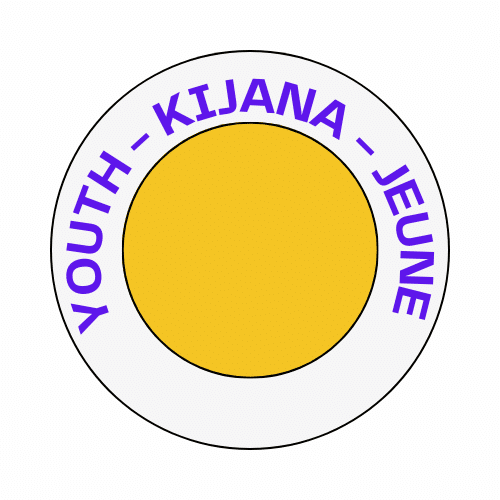

1 thought on “The Best 5 Infrastructure as Code Tools For Automation”